POS Features
Easy to use and learn
Throughout ROBOTILL are 'get help' links that will take you to the place you need to be in our comprehensive online help.
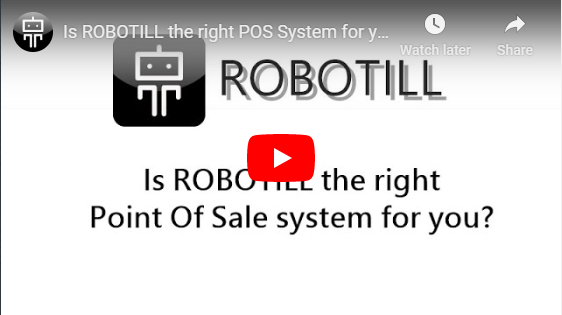
Have a look at our introduction video.
or more videos at our YouTube channel.
Multiple Branches
If you enable our optional ROBOTILL Head Office support, you can update all your branches remotely, transfer stock and receive branch reports remotely.
Local Database Powered by SQL Server
ROBOTILL uses a local SQL Server database. You can use only one computer or you can link several tills (POS Computers) and back office computers. No internet connection required.
You don't lose everything the moment your subscription ends like most cloud based systems - the database is at your site. ROBOTILL has automatic daily backups that allows you to store a backup of your database on another device or in the cloud.
POS Hardware Support
All POS hardware is optional, but ROBOTILL Supports POS Hardware including Touch Screens, Barcode Scanners, Electronic Cash Drawers, Customer Pole Displays, POS Till Printers, Card Reader (for Cashier, Supervisor and Customers).
Full list of features
Have a look at our full list of features. You can also compare the free edition with the full edition of ROBOTILL. Remember that you can upgrade any time from the free edition to the full edition. To upgrade is quick - you just enter a key to unlock the full edition.
General POS Features included in Retail and Restaurant
| Feature | Free Edition | Full Edition |
| Free Email Support | Yes | Yes |
| Free upgrades to new versions. | Yes | Yes |
| Number of Tills (POS Computers) and Back Office Computers that can be added (for the full edition you pay per POS Point) | Unlimited | Unlimited |
| Number of users | Unlimited | Unlimited |
| Link directly to Card Readers to process Card Payments effortlessly. See list of supported devices. | Yes | Yes |
| Number of products. | 500 | Unlimited |
| Reports (see report list). | Limited | Yes |
| Use any currency | Yes | Yes |
| Configure sales tax for your country | Yes | Yes |
| Customize POS App with your Logo. | No | Yes |
| Track stock levels including sub items and ingredients | Yes | Yes |
| Track stock per location (storeroom, fridges, etc). | No | Yes |
| Stock running low warnings with easy ordering. | No | Yes |
| Supplier Orders | No | Yes |
| Stock Receiving | Yes | Yes |
| Goods Received Voucher (GRV) | No | Yes |
| Stock Take | Yes | Yes |
| Scheduled price updates. | No | Yes |
| Setup specials to run for specific periods. | No | Yes |
| Coupons - Flexible setup of discount coupons. | No | Yes |
| Combo Deals - Example: buy one get one free, buy 5 for the price of ... etc. | No | Yes |
| Customer Accounts | No | Yes |
| Customer Tier Prices - Allow customers to pay a special tier price. Tier price automatically selected when customer card scanned or swiped. | No | Yes |
| Flexible Points-Based Customer Loyalty Program. | No | Yes |
| Deliveries - delivery support for retail and restaurant. Keep track of drivers and couriers, stock, deliveries and more. | No | Yes |
| Customize security levels for tasks (Reprints, refunds, void sale, etc). | Yes | Yes |
| Void Sale, Reprint Till Slip, Price Check | Yes | Yes |
| Refunds, Discounts, Price Override, Tier Prices. | No | Yes |
| Multiple payment methods per sale | Yes | Yes |
| Custom payment methods can be added. | Yes | Yes |
| Cash Up Screen for easy counting of cash in drawer. | Yes | Yes |
| Customize your receipts and printed documents with drop and drag print design tool. | Yes | Yes |
| Withdraw Cash and Cash Drop. | No | Yes |
| Get notified if there is too much cash at a till. View live till session data from your back office computer of all your open tills. | Yes | Yes |
| Export Manager - Export Stock Information for other programs (like scale software). | No | Yes |
| Import and Export products to and from CSV files (for spreadsheets like Excel). | No | Yes |
| Automatic database backups. | Yes | Yes |
| Export accounting data. Export format ready for PiggyZen accounting system. | No | Yes |
Features specific to the retail module
| Feature | Free Edition | Full Edition |
| Number of sales per day in the retail module. | 200 | Unlimited |
| Compound Items (products with sub products) | Yes | Yes |
| Supports weighed/measured items. | Yes | Yes |
| Supports Price or Weight in Barcode (Scale Generated Barcodes). | Yes | Yes |
| Product Variants with attributes (Product Tags) - Example: Size, Color, etc. | No | Yes |
| Generate barcode numbers for products without barcodes. | Yes | Yes |
| Generate barcode numbers in bulk. | No | Yes |
| Print product barcode labels (for products or shelves). | No | Yes |
| Suspend Sale - Don’t keep customers waiting. | Yes | Yes |
| Price Mode - Change price to different tier for specific sale or period. | No | Yes |
| Quotations/Invoices (Print Quotes and Convert Quotes to Sales). | No | Yes |
| Order Slips / Department Printers – Items purchased from a specific department can be printed to a department printer on an order slip. Example: Take Away(kitchen) or Storeroom. | No | Yes |
| Lay-by. | No | Yes |
| Salesperson - link a salesperson (in addition to a cashier) to a sale. | No | Yes |
| Workshop module with Job Cards for repairs and service industry. | No | Yes |
| Customize POS menu - add commonly used items or categories as buttons. | No | Yes |
Features specific to the restaurant module
| Feature | Free Edition | Full Edition |
| Number of sales per day in the restaurant module. | 100 | Unlimited |
| Set up any number of tables in your restaurant floor plan. Orders are allocated to tables. | Yes | Yes |
| Restaurant Tabs | Yes | Yes |
| Flexible restaurant set up on how you work with waiters, tables and cashiers. | Yes | Yes |
| Intermediate Bills and Final Receipts. | Yes | Yes |
| Restaurant Bill Split - Split a bill at a table into any number of bills (sales) by selecting specific items on the bill. | No | Yes |
| Order Attributes - Add pop-up 'questions' for specific items. Example 'How should your steak be done?'. Options displayed on screen for simple click/touch selection and printed on order slips for kitchen. | No | Yes |
| Order Notes - Waiters can add notes to items for unique custom requests. | No | Yes |
| Waiter tips included in waiter reports. | Yes | Yes |
| Easy selection by grouping stock in categories (Example: ‘Breakfast Menu’, ‘Bar’, ‘Desserts’). | Yes | Yes |
| Recipe Inventory Management - keep track of stock / ingredients. | Yes | Yes |
| Price Modes - for example 'Happy Hour'. | No | Yes |
| Day start time can be changed if you want to allocated sales after midnight to previous day. | Yes | Yes |
| Orders are broken up and order slips are printed to various departments (Kitchen, Bar) with only items from that department on the order slip. | No | Yes |
Features specific to the booking module
| Feature | Free Edition | Full Edition |
| Number of sales per day linked to a booking. | 10 | Unlimited |
| Number of resources (rooms, equipment, etc). | 2 | Unlimited |
| Switch between days and hours for different types of operations. Rent out equipment, venues or book technicians per hour or days. | Yes | Yes |
| Custom booking menu with products linked to period of booking (example room rates, wifi, parking, etc). | Yes | Yes |
| Detailed customer information per booking and customer history. | Yes | Yes |
| Filter bookings on bookings starting and bookings ending (arrivals and departures). | Yes | Yes |
